Video content is a king. But what if you could take your videos a step further and transform them into stunning animations? Thanks to animations using AI tools, converting videos into animations has never been easier. Whether you’re a content creator, marketer, or just someone looking to explore creative possibilities you can turn videos into animations. This guide will walk you through the process and introduce you to the best AI tools for animations.
Why Turn Videos into Animations?
Animations have a unique appeal. They’re engaging, versatile, and can simplify complex ideas. By converting videos into animations, you can:
- Enhance Visual Appeal: Animations add a creative touch to your content, making it more memorable.
- Simplify Concepts: Turn real-world footage into abstract or stylized animations to explain ideas more effectively.
- Save Time and Resources: AI tools automate the animation process, reducing the need for manual frame-by-frame work.
- Boost Engagement: Animated content tends to perform better on social media and other digital platforms.

How to Turn Videos into Animations Using AI Tools
The process of converting videos into animations using AI tools is straightforward. Here’s a step-by-step guide:
Step 1: Choose the Right AI Tool
There are several AI-powered tools designed to convert videos into animations. These tools use machine learning algorithms to analyze your video and generate animations in various styles, such as cartoons, 2D animations, or even 3D renders.
Step 2: Upload Your Video
Once you’ve selected a tool, upload your video file. Most tools support common formats like MP4, MOV, and AVI. Ensure your video is clear and well-lit for the best results.
Step 3: Select Animation Style
Choose the animation style you want. Options may include cartoonish effects, watercolor paintings, or even futuristic 3D animations. Some tools also allow you to customize colors, textures, and motion effects.
Step 4: Let the AI Work Its Magic
The AI will process your video, frame by frame, and apply the selected animation style. This process can take a few minutes to an hour, depending on the length of your video and the tool you’re using.
Step 5: Download and Share
Once the animation is ready, preview it to ensure it meets your expectations. Then, download the final file and share it on your preferred platform.
Top AI Tools to Convert Videos into Animations
Here are some of the best AI tools that can help you turn videos into animations effortlessly:
1. DeepBrain AI
DeepBrain AI is a powerful tool that uses deep learning to transform videos into animated content. It supports various styles, including 2D and 3D animations, and is ideal for creating explainer videos or social media content.
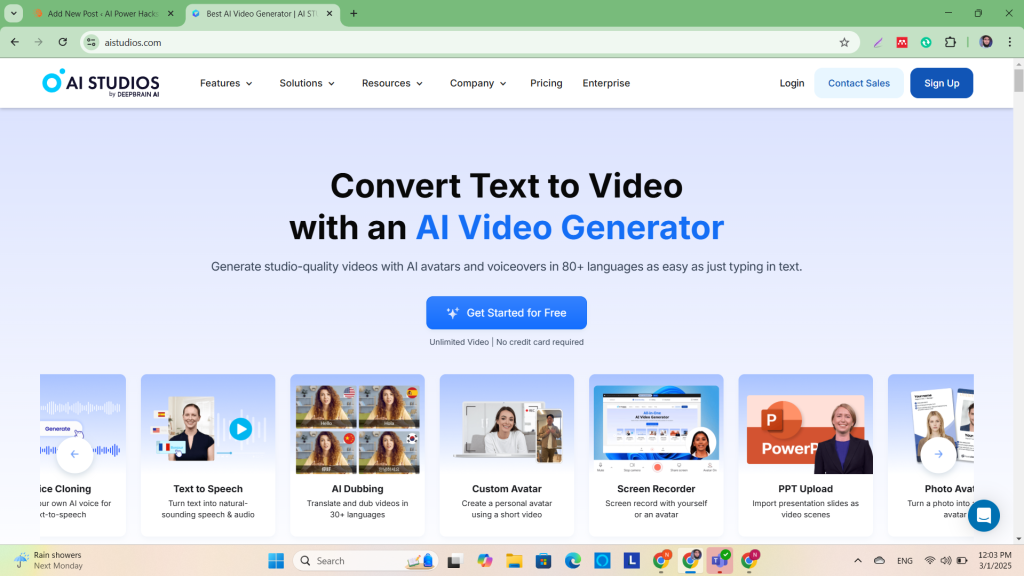
2. Runway ML
Runway ML is a versatile AI platform that offers a range of creative tools, including video-to-animation conversion. It’s user-friendly and supports real-time editing, making it a favorite among content creators.
3. D-ID
D-ID specializes in creating animated avatars and videos. Its AI-powered platform can turn your video into a cartoon-style animation, perfect for branding and marketing campaigns.
4. Toonify
Toonify uses AI to convert videos into cartoon-like animations. It’s particularly popular for creating fun, quirky content for social media or personal projects.
5. Pictory
Pictory is an AI tool that not only converts videos into animations but also allows you to add captions, highlights, and other effects. It’s great for creating short, engaging clips for platforms like Instagram and TikTok.
6. Adobe Character Animator
While not fully AI-driven, Adobe Character Animator integrates AI features to animate characters based on real-life video inputs. It’s perfect for creating animated personas or characters for storytelling.
Tips for Creating High-Quality Animations
- Start with High-Quality Videos: Clear, high-resolution videos yield better animation results.
- Experiment with Styles: Don’t be afraid to try different animation styles to find the one that best suits your content.
- Keep It Short: Shorter videos are easier to animate and more engaging for viewers.
- Add Sound Effects and Music: Enhance your animations with background music or sound effects to make them more dynamic.
Conclusion
Turning videos into animations using AI tools is a game-changer for content creators. It’s an innovative way to breathe new life into your videos, making them more engaging and visually appealing. With tools like DeepBrain AI, Runway ML, and D-ID, the process is simple, fast, and accessible to everyone.
So, why wait? Start experimenting with these AI tools today and unlock the full potential of your video content. Whether you’re creating animations for social media, marketing, or personal projects, the possibilities are endless!



1 Comment
Pingback: Best AI Video Generation Tools - Make Free AI Videos